On-site optimization refers to technical and content-based improvements made to ensure that a website is better understood by search engines and ranked higher in the rankings. There is a truism here: If something is built (be it a house, a building, or a marketing strategy), it is an important part of a specific plan. If you weaken the foundations of the structure, the structure will collapse.
The same is true for SEO. Even if your off-page strategies are very good, they don’t have much impact on your on-page strategy. Most marketers know this and act accordingly, but some mistakes are made when evaluating.
Table of Contents
Website Page Errors
Your first step should be identifying broken links (404 pages) or temporary redirects (302 redirects) on your site. You can use many different sites for this.
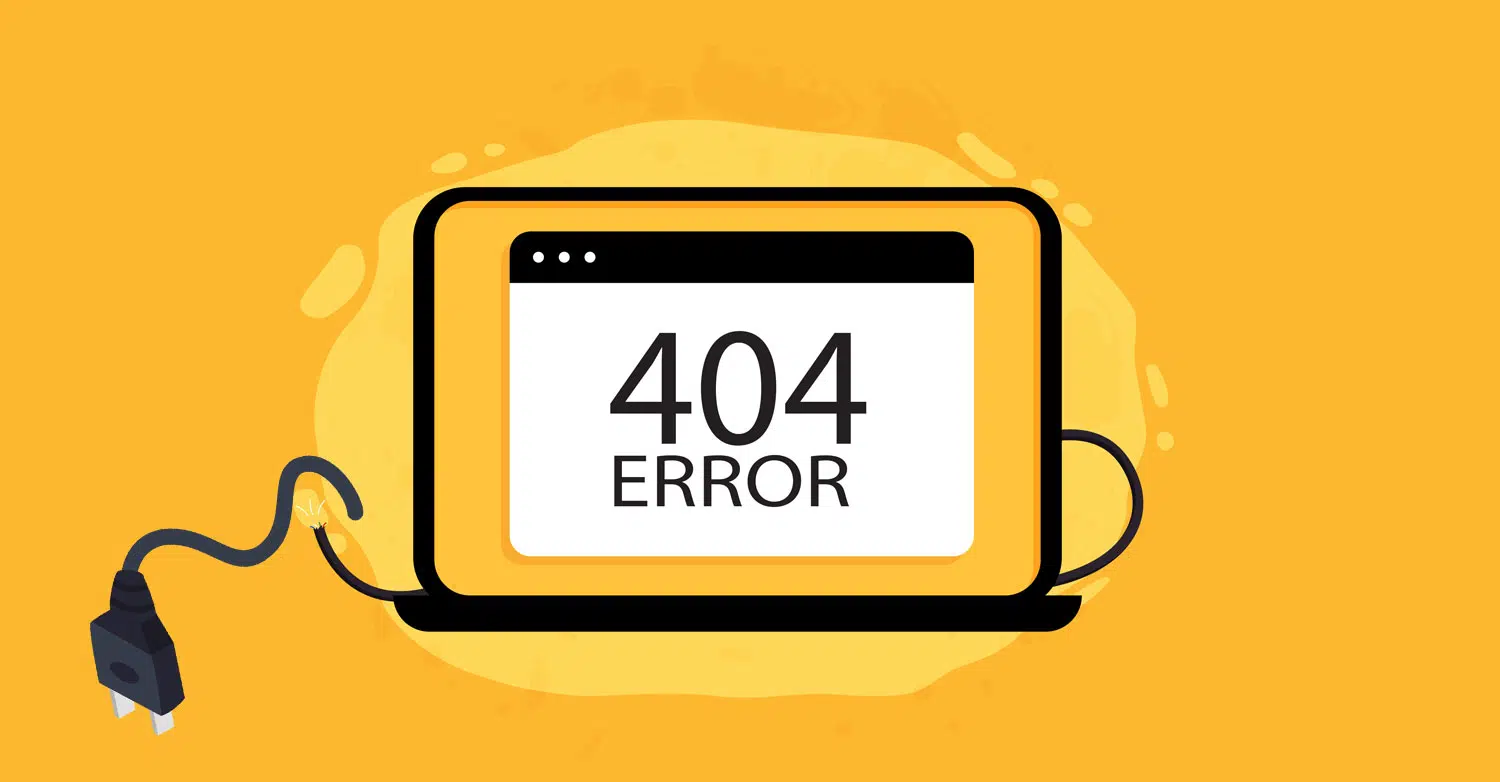
Create a list of all the links that need to be redirected and redirect them using HTACCESS, a plugin, or a control panel.
For 404 errors, you should make sure that broken links are redirected to appropriate new pages. If there are no new pages on your site where you can redirect broken links, you should redirect them to the homepage.
For 302 errors, you should eventually 301 redirect these pages. This will make your site more easily crawlable for visitors as well as search engine bots.
Website URL Standards
For this step, the pages on your site should not have more than one URL address. You should make sure that non-www 301 redirects are not redirected to www versions or something like that.
Another situation is the extensions of the URL pages. For example, www.orneksite.com and www.orneksite.com/home.php go to the homepage. In some cases, these can be seen as duplicates.
Make sure that all URL addresses have only one version. If there are different extensions or different URL addresses for a page, these will be seen as duplicates. You can see duplicate URL addresses when you scan all the links on your site. You should 301 redirect them to the appropriate pages. Also, if your site is an e-commerce site, you should make sure that all standard pages have the “rel-canonical” tag.
When a page is classified as a price or rating, it creates a new page/URL address. This is why it is necessary to place the relevant re-canonical tag.
Keyword Research
There is no need to go into this topic at length. You can use different sources or articles to perform keyword research. Even if you are inexperienced in SEO, you know that you need to do this. You should perform keyword research correctly and appropriately. Keyword research is one of the most important parts of the SEO campaign.
For this you can use the “Keyword Planner” in Google Ads, Google’s free tool.
https://business.google.com/ca-en/ad-tools/keyword-planner
Metadata Implementation (Title, Meta Description, H1 and ALT)
Once you have done the appropriate keyword research, your next step is to create complementary metadata tags for all your eligible pages.
Title Tag
In the old methods, titles were created in the form of Keyword 1 – Keyword 1 – Brand Name. However, you should move away from this method and include descriptive information in the title. For example, you can use a title tag like “SEO Methods and Tips – Site Name”.
Descriptive title tags look more natural and convert more. The new recommended length for title tags is 55-60 characters. Titles longer than this negatively affect the user experience.
Meta Description
This part doesn’t have a big impact on search engine rankings, but when you appear in the results, searchers want to know what the page is about. With this tag, you reflect this to the user and give them a call to action.
When entering the Meta Description, take care to choose messages that will make the searcher enter the site. The recommended Meta Description length is between 155-160 characters.
H1
Try to provide descriptive information using the relevant keyword in the H1 tag according to the page structure, but keep the user experience in mind while doing so.
ALT Tags
While optimizing all tags, you should also optimize images. Make sure to use descriptive ALT tags for all images. This is how people searching Google images can find you and bring traffic to your site.
Site Load Speed
You can check how fast your site loads using Google’s Page Insight tool. Google takes site speed into account when ranking search results. So it is important to check this. A large percentage of users dislike sites that load slowly. Google is aware of this tendency of users and considers the current speed of sites as a ranking criterion.
A good figure for the size of your site is 90+ points for both desktop and mobile versions. If your site scores below this, you should heed Google’s suggestions and try to make certain adjustments to your site. Sometimes the adjustments can be made with just the HTACCESS file, but sometimes you’ll need to make adjustments to images or JavaScript.
XML Sitemap
Make sure you have an XML sitemap created on your site. The easiest way to do this is to check your site at www.orneksite.com/sitemap.xml.
If you see a 404 page or the homepage appearing there, then your site does not have an XML sitemap. A sitemap is essential for all major search engines to easily crawl your site.
There are many tools available to help you create an XML sitemap. You should use one of them to place the XML sitemap on the site server. If you are using WordPress or other content management systems, you can create a sitemap using a plugin.
Social Media Icons
Make sure you create accounts on important social media sites for your site. Facebook, Twitter, LinkedIn, and Google+ are important social media sites. Go one step further and place icons for these social media sites on your site. This way Google’s bots can recognize that your site is linked to social media pages, but these icons also enhance the user experience.
These days, a site without a social media account is not seen by users as a trustworthy site.
Content Optimization
A lot of research has been done on whether content is long or short. According to research, long content is always advantageous. When creating your content, try to use more than 500+ words. While doing this, try not to affect the readability of your articles.

Contact, about, or similar pages are not included in this scope. Too much content on your site will not harm your site, but if the content is low, your site may be damaged. The more content on your site, the more likely you are to appear in search engine results when relevant searches are made.
Schema Formatting
You may not know much about markups. Markup helps search engines understand what the information on the site is about. If you think of it as an official company site and address, the formatting helps to reflect that information properly in search results.
If you have a site that sells products, Google can show reviews and ratings in the search results. If you are an author, your image will appear next to your article in the search results. This way, users can see how popular a product is even if they don’t click on the results.
With the above in mind, it is extremely important to use Schema markup on your site.
Website Structure and Architecture
Make sure that all your pages are linked together in a hierarchy through the main navigation elements. This is also called a “silo structure”.
The pages on your site should be in a logical order. For example, if you have a site about cars, the URL structure can be as follows:
- www.yourwebsite.com/cars/dodge
- www.yourwebsite.com/cars/nissan
- www.yourwebsite.com/cars/ford
If you create a URL structure like this, you are creating logical links between different pages.
Also, avoid creating pages that are not linked to any navigation element, category, or page. Google’s bots find pages by following links and pages. If a page is not internally linked, it will not be indexed in search engines.
Contact Information
This section is another area that adds trust to your site. You should always include your contact information on your site. An email, address, or phone number is contact information. No matter what your site is about, users may want to contact you. However, contact information should be easily accessible on your site.
These are the basic elements you should consider in your on-site SEO efforts. Remember that these elements may differ from person to person, from site to site, or according to the SEO campaign followed.

